
On this page
Introducing ZenGRC Pro: The Evolution of ROAR
We're excited to announce that ROAR is now ZenGRC Pro! This name change reflects our renewed commitment to our roots and our vision for the future of GRC management.

- Same Powerful Tool, New Name: ZenGRC Pro is the same robust platform you've known as ROAR, now with a name that better reflects its capabilities and connection to our core ZenGRC product.
- Clearer Product Lineup: By aligning our product names, we're making it easier for you to understand our full range of GRC solutions and how they can meet your evolving needs.
- Continued Innovation: The "Pro" in ZenGRC Pro signifies the features and functionality you've come to rely on, and our ongoing commitment to pushing the boundaries of GRC management.
What This Means for You
- If you're a current ROAR user, rest assured that you're not losing anything. ZenGRC Pro is the same powerful tool you know and love, now with a name that better reflects its capabilities and our company vision.
- For ZenGRC users, this change highlights the added value available as your GRC needs grow.
ZenGRC Pro represents our commitment to providing top-tier GRC solutions while staying true to the simplicity and effectiveness that ZenGRC is known for. We're excited about this new chapter and look forward to continuing to serve your GRC needs with ZenGRC Pro!
AI Knowledge Base Assistant
We're excited to introduce our new AI Knowledgebase Assistant. This powerful tool leverages artificial intelligence to provide instant, context-aware answers to your GRC-related questions, helping you navigate complex compliance and risk management scenarios with ease. With just a click, you can get instant help—whether you're using our suggested questions or asking your own!
Harnesses the power of our knowledge base and artificial intelligence to provide you with:
- Lightning-fast responses to your product questions
- On-demand product expertise at your fingertips – just click and ask!
Whether you're using our curated suggested questions or diving deep with your own inquiries, the AI Knowledgebase Assistant is your always-on, always-ready GRC companion. Experience the future of GRC management today!
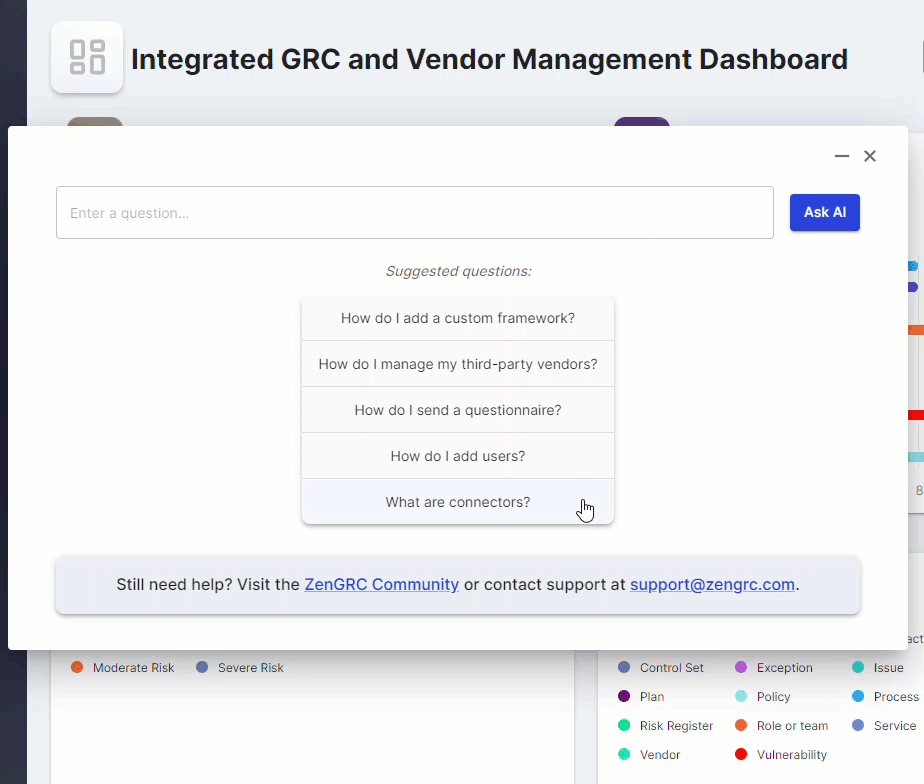
Learn More
Control Sets
Introducing Control Sets, a new feature that allows you to group and manage related controls more efficiently. Take your controls to the next level with our powerful new Control Sets! This addition allows you to:
- Group and manage related controls with unprecedented efficiency
- Tailor your governance framework to your organization's unique needs
- Implement, monitor, and report on your compliance efforts with ease
Control Sets act as a centralized hub, revolutionizing how you organize and oversee your control environment. Say goodbye to scattered controls and hello to a streamlined, powerful approach to control management!
Learn More
New Object: Issues
We're transitioning from Findings to Issues, a new object that brings flexibility and functionality to a whole new level. With Issues, you'll enjoy:
- Seamless mapping to any object, including multiple audits, compliance programs, tasks, and business objects
- Enhanced collaboration through comments and @mentions
- Granular access control for limited access users
- Powerful attachment and evidence request capabilities
Handling Existing Findings
- New findings can no longer be created
- Interact with existing findings as usual
- Automatic archiving of the Findings module once all findings are closed
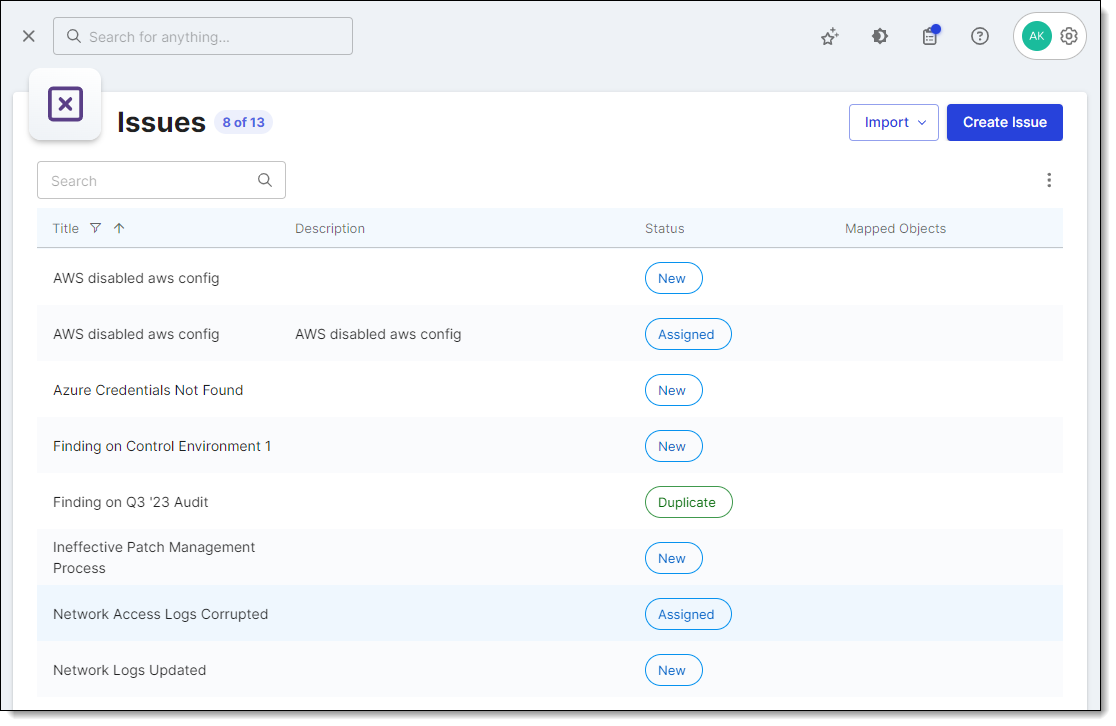
Learn More
Simple Tasks
Introducing Simple Tasks – your new secret weapon for effortless task management! Simple tasks can be linked to any business object and tracked via our task list and calendar. These tasks are designed to be a catch-all for miscellaneous activities that don't fit into other specific task categories, allowing you to streamline your workflow by keeping all assignments organized and easily accessible. This versatile feature is designed to supercharge your productivity:
- Link tasks to any business object for comprehensive tracking
- Easily manage miscellaneous activities that don't fit other categories
- Access all your assignments in one centralized location
Simple Tasks is your one-stop solution for keeping all your GRC activities organized, accessible, and under control. Say hello to a more streamlined, efficient workflow!
Learn More:
Deactivate Users
Take charge of your user management like never before! Our new user deactivation feature puts you in the driver's seat:
- Maintain ironclad control over user access
- Preserve valuable historical data associated with deactivated accounts
- Ensure compliance and security with ease
This powerful new capability allows you to manage your user base with precision, giving you the flexibility and control you need in today's dynamic GRC environment.
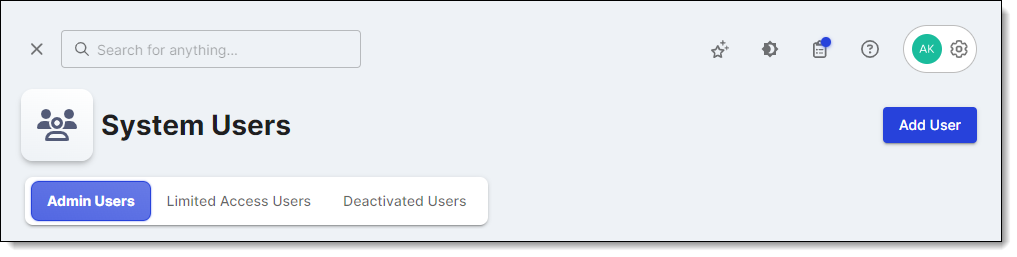
Learn More
New Fetchers
Supercharge your data integration capabilities with our biggest fetcher expansion yet! We've dramatically expanded our range of fetchers to provide you with even more data integration options. The following new fetchers are now available:
- 1Password
- Aha!
- Auth0
- AWS CloudTrail
- AWS CloudWatch
- AWS CodeCommit
- AWS Config
- AWS GuardDuty
- AWS IAM
- AWS Inspector
- AWS Security Hub
- Azure
- BambooHR
- Bitsight
- Capsule CRM
- Datadog
- GitLab
- Kubernetes
- LaunchDarkly
- Square
- Tenable
- Zendesk
These new fetchers allow you to collect and integrate data from various systems, enhancing your ability to manage and monitor your organization's compliance and security posture like never before. Get ready to take your data integration to the next level!
Learn More
https://community.zengrc.com/pro-fetchers-412
Enhancements
We've fine-tuned ZenGRC Pro to make your experience even smoother and more efficient. Check out these powerful enhancements:
New User Management Options/Views
We've improved our user management interface with new options and views. These enhancements provide greater flexibility and control in managing user roles, permissions, and access across your ZenGRC Pro environment.
Learn More
New User Preference Options
Enhanced functionality and settings available!
Learn More:
Set Any Dashboard as the Homepage
Personalize your ZenGRC Pro experience like never before! You now have the power to set any dashboard as your personal or your organization’s homepage, allowing you to:
- Customize your user experience to match your unique workflow
- Access the most relevant information instantly upon login
- Boost your productivity by starting each session with the data that matters most to your organization
This enhancement puts you in control, ensuring that the most critical information is always just a click away when you start your ZenGRC Pro session.
Learn More
Miscellaneous Enhancements
We've also made several smaller but impactful improvements to enhance your ZenGRC Pro experience:
- Enhanced Control Mapping:
- Streamlined mapping process when creating individual controls
- Improved bulk import mapping capabilities, allowing direct mapping to reference controls via CSV
- New ability to map custom framework requirements to reference controls, enabling seamless evidence reuse
- Archive Functionality: You can now archive tasks directly from the task list, improving organization and management of your tasks
- Bulk Risk Mapping: New capability to bulk map risks to a risk register, enhancing efficiency in risk management processes
- Calendar Integration: Improved calendar functionality for better tracking of important dates, deadlines, and milestones across various GRC objects
- Dashboard Drill-down Capacity: Enhanced ability to click on dashboard elements to reveal more detailed information, providing deeper insights at a glance
Documentation Updates
We've added a new Knowledge Base section to provide more comprehensive resources. FAQs and Common Workflows: A growing section addressing common questions and providing guidance on key workflows.
Learn More:
https://community.zengrc.com/faqs-and-common-workflows-435
